Internet Radio Player
As I've mentioned here several times before, I really like listening to radio via the Internet. I've bookmarked my favourite stations and put shortcuts to my most favourite ones on my desktop. But I've long thought there had to be a simpler way to listen to (and quickly change) the hundreds of stations available.
So yesterday I decided to build a radio station player for my own purposes. It's very preliminary but functionally does most everything I want it to. And the more I use it, the more I like it. So I've decided to make it available for free to everyone else.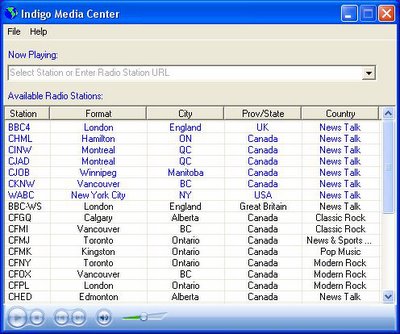
The requirements of this software are as follows:
- Only runs on Windows
- Requires the dotNet Framework available here (its already installed if you're using Windows XP)
You can get a copy of the software here. Just download the "MSI" file and double-click to run it. It'll install a copy on your hard disk, placing a shortcut on your desktop.
The application is pretty self-explanatory. You just click on one of the stations in the list, wait a few seconds, and it'll play.
For more advanced users:
- If there's a favourite station of yours not listed you can paste the URL into the drop-down combo box near the top and press Enter.
- You can also maintain a list of your favourite stations in a file called "UserStations.lst". You'll find this directly in the application folder, whose default location is: C:\Program Files\IMS\Indigo Media Player
- This a CDF file, with the following syntax for each line: StnName, City, Prov/State, Country, TypeOfStation, URL
- All entries in this file will be displayed in blue at the top of the list, thus making them more convenient for you to access.
- This software is based on the Windows Media Player. But some Internet radio stations use a different player or require being played in their own window. If the program gets an error trying to play it in Windows Media Player then it'll try opening the station in its own embedded browser window.
That's about it. I have some ideas where I could take this software in the future but for now it just serves as a useful tool for me, and hopefully others too. Incidentally, if you have other favourite stations that you think others might like to listen to, then just leave me a comment here. If I think they have general appeal then I'll definitely add them. They'll then be available to everyone else after they've clicked on the "Check for Updates" option in the Help menu.







































2 comments:
Ha ha, I wish I could do that!
"Gee, I wish there was a program that could ___. Oh, there isn't? Well, I'll just make one!"
Well you see, all those "wasted" hours in my youth are finally coming to some good! :-)
Post a Comment